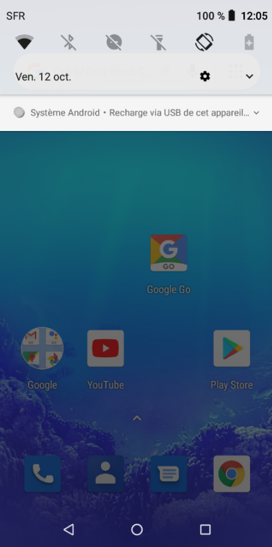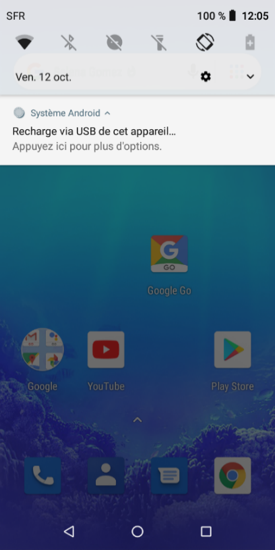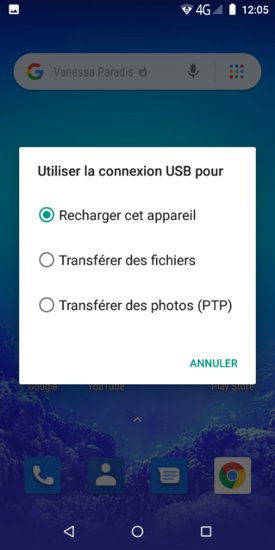BE AT THE TOP
OF YOUR GAME
With its 5.72 inch screen, the Moov 2 will amaze you with its performance. Closer to the borderless displays, the Must 2 is a compact and versatile smartphone. Slimmer with its 18:9 ratio and more pleasant to hold, it comes in black or in a pretty blueberry.
Let yourself be seduced by its 720x1440 px HD+ screen and watch all your content in high quality.