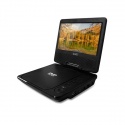D-JIX
Portable DVD player 7 '' swivel screen PVS 702-64L
This product is no longer available for sale
Take with you your movies, musics and photos with the DVD player PVS 702-64L.
Technical sheet
Key Features
Battery
Batterie lithium-ion intégrée, autonomie jusqu’à 2h
Equipment
High stereo speakers , parental control, anti- shock function
Multimedia
Photo formats
JPEG
Video formats
AVI, XviD
Included
Package Contents
Remote control , power adapter , user manual
Screen
Screen
7''
Download
FAQ
Why does my second screen (monitor) not work?
Why can't I display the image on the second screen?
Why is the remote control not responding?
What should I do if the disc does not play?
What should I do if the player does not recognise my external hard drive?
Why does my player not play AVI format?
Can you update the codecs?
The charge indicator is on, but when I insert a disc into the player, it does not play. Why not?
Why is the audio/video cable not supplied?
Why does the player turn off when I disconnect the power cable?
Why can't I play burned discs?
What should I do if my player does not turn on in the car?
What should I do if I get a picture but no sound when I connect my player to my television set?
Why do I not get a picture when I connect my player to my television set?
Why do I get no picture or sound when I connect my player to my television set?
For products with the digital terrestrial television (DTT) option: I do not receive DTT channels in a moving vehicle. Why not?
For products with the digital terrestrial television (DTT) option: I am not picking up the DTT channels. Why not?
Pourquoi mon lecteur s’éteint au bout de quelques secondes ?
Comment faire s’il m’est impossible d’allumer mon lecteur ?
Comment faire si l’écran de mon lecteur est blanc ?
Pourquoi mes fichiers transférés dans la mémoire interne de mon lecteur ne sont pas visibles ?
Pourquoi mon lecteur n’est pas détecté sur mon ordinateur ?
Pourquoi la carte micro SD, n’est pas détectée ?
Comment faire s’il m’est impossible de supprimer des fichiers de la carte micro SD sur mon lecteur ?
Comment faire si l’écran de mon lecteur est figé et/ou les touches ou l’écran tactile ne répondent plus.
Pourquoi le volume est faible ou il n’y a qu’un seul écouteur fonctionnel ?
Pourquoi mes fichiers ne sont pas lus dans l’ordre choisi ?
Pourquoi je n’arrive pas à lire les fichiers DRM sur mon lecteur ?
Si votre lecteur possède la fonction FM : Pourquoi je ne capte pas la radio ?
Pourquoi je n’arrive pas à me connecter en Bluetooth ?